Migrate to Exchange Server-Side Synchronization the Easy Way
If you’ve been using CRM for a while, you’ve probably experienced the challenge of configuring the E-mail Router. The E-mail Router allows the CRM system to talk to the Exchange Server, and send e-mails automatically to / from CRM Users / Leads / Contacts.
Now, if you’re using CRM 2013, you have the option to use the Exchange Server-Side Synchronization facility. Instead of having to install the e-mail router as a separate piece of software on a physical or virtual machine, the Exchange Server-Side Sync is all in the cloud.
The Exchange Server-Side Sync has the added functionality that it enables Appointments to be sync’d between Exchange and CRM, without having to go through the CRM Outlook Client first.
And also note, that the Exchange Server-Side Sync will only work for CRM Online if you also have Exchange Online (e.g., Office 365) or it will only work for CRM on-premise if you have Exchange on-premise. No mixing and matching CRM on-premise with Exchange Online or CRM Online with Exchange on-premise.
In any case, if you already have the E-mail Router configured for your CRM system, you can easily migrate all the configuration settings to the Exchange Server-Side Sync setup. Here’s the link that explains how to do this: https://www.powerobjects.com/blog/2014/07/22/switching-email-router-server-side-sync-dynamics-crm-2013/.
After you have the Exchange Server-Side Sync running, you can turn off the venerable old E-mail Router, and retire with it any associated headaches that come about when, say, the E-mail Router Server didn’t completely start up the way it was supposed to, or power issues causing a disruption to the E-mail Router machine — because you no longer need an E-mail Router machine!


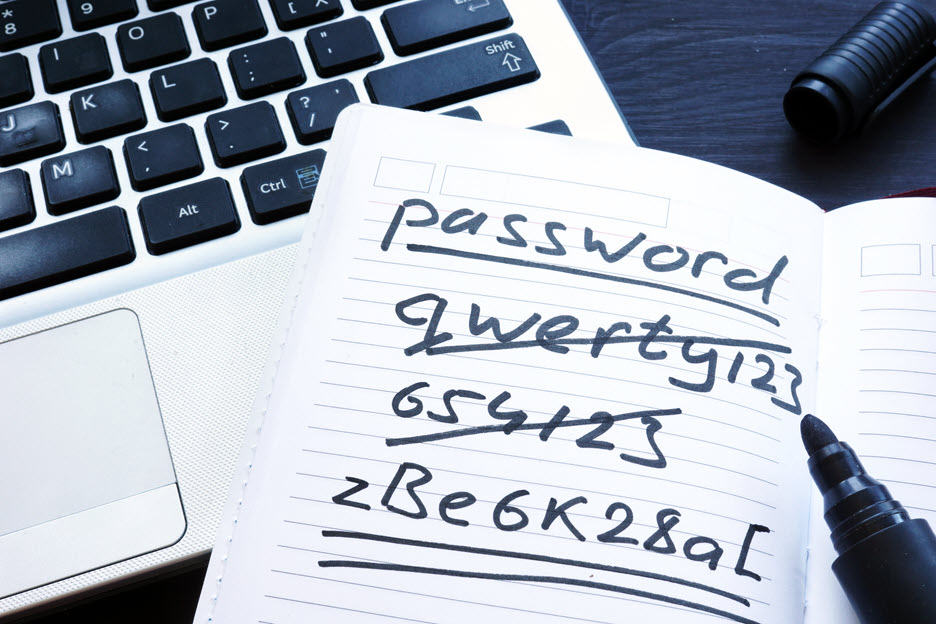
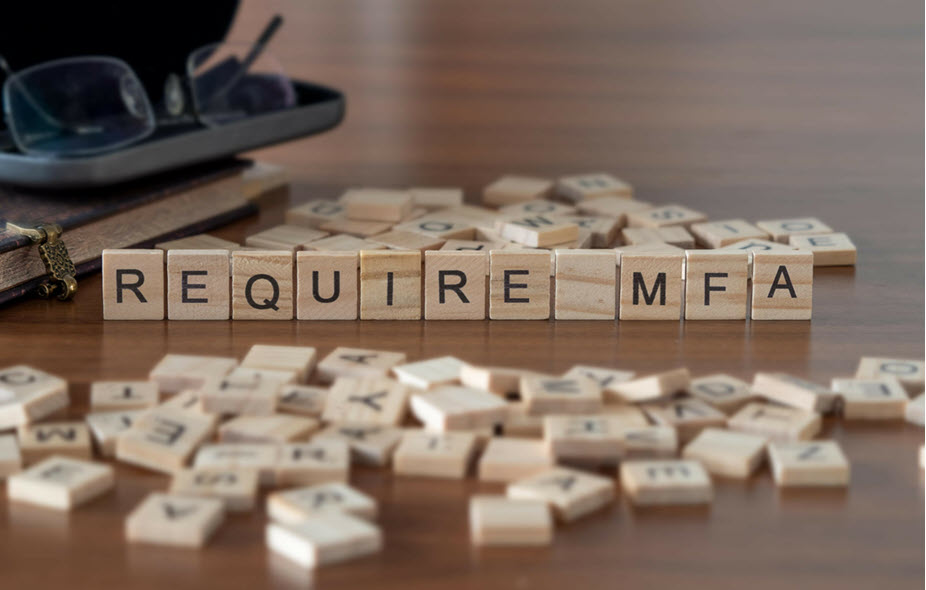
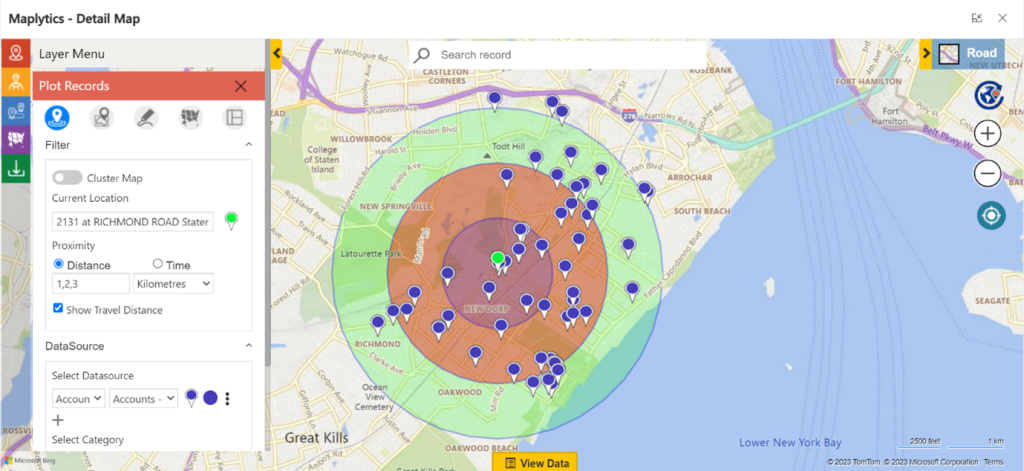



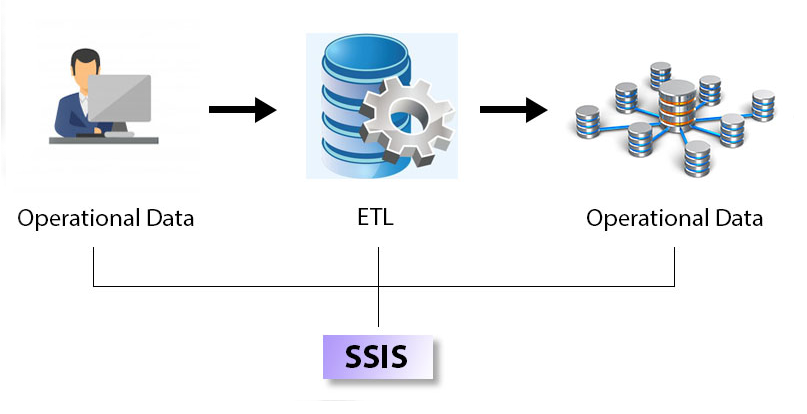

No comment yet, add your voice below!