The more I work with Microsoft Dynamics CRM 4.0, the more you get the feeling that this is one healthy beast of a CRM system. There's a lot of questions when you start working with it, and ask the software to do simple things…but there's almost always a solution.
Over the last couple weeks I started to wonder, why the heck can I not create a real quick Phone Call Activity that will show up on my Smart Phone without my having to re-type or cut-and-paste the phone number from the respective Lead or Contact.
One of the things that makes the software powerful is that it can tailored to suit a multitude of roles. You've heard it before, but it's true. I spend a lot of time tweaking my forms and views to make sure I capture as much relevant information about prospects and customers as I need.
To the point, though, I found a great post that answered my quest to the T; that is, I found that by using Workflow, I could easily — and I do mean easily — get the data fields from either the Lead or the Contact to populate into the Phone Call Activity. It's not out of the box stuff, but you can do it with a little knowledge. I won't keep you waiting any longer: here's the link: Enjoy!


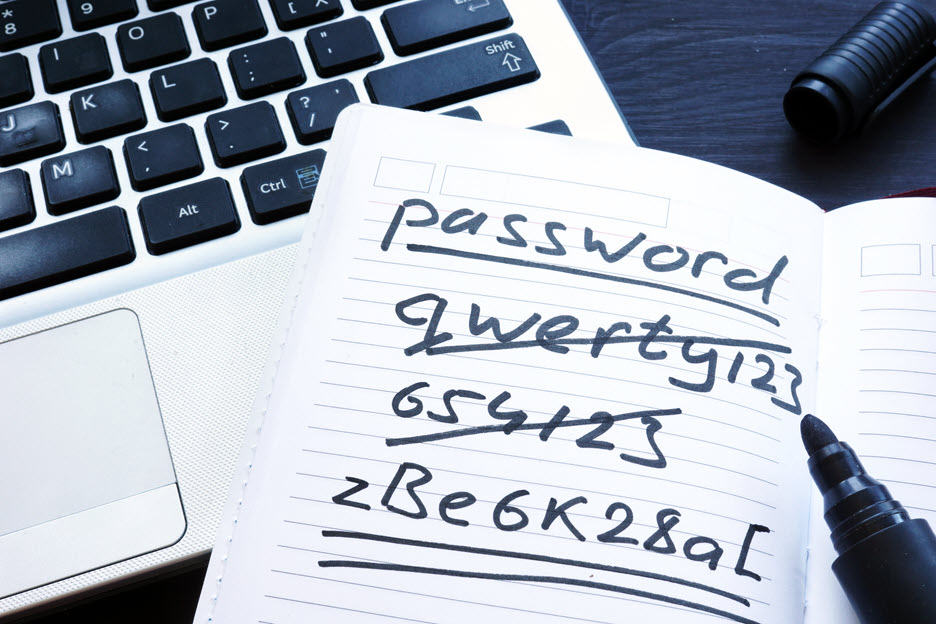
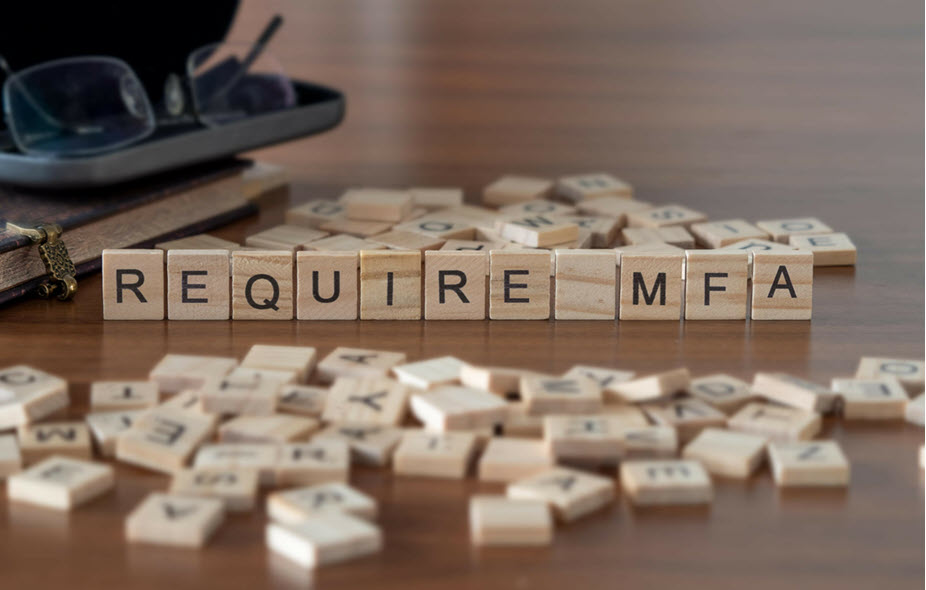
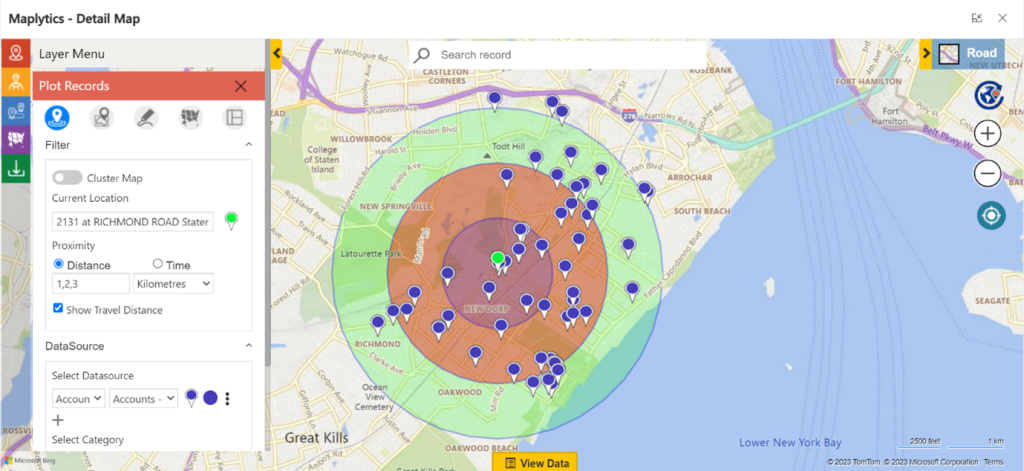



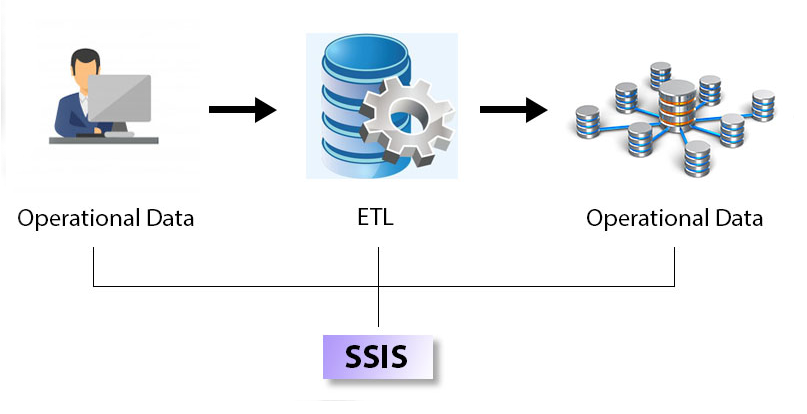

No comment yet, add your voice below!