In recent days, two people have relayed to me how they lost years and years worth of e-mails and contact information. Are you at risk of this happening to you? If you’re certain that your data is not at risk, are you certain about your employees’ data as well? Some companies have not yet consolidated their employees’ contact data into a shared, centralized database; and so that valuable information could be here today and gone tomorrow.
Here’s a couple scenarios that could result in complete loss of your e-mail history and contact data:
- Let’s say you have some sort of webmail e-mail account, like comcast.net, verizon.net, yahoo, gmail, hotmail, AOL, etc. When you have a webmail account, you have a couple of options to consider in how you manage your e-mail and contacts. You can leave all of your e-mail on the web server and work exclusively online within the webmail program that your host provides, or you could download the e-mail into an e-mail client software like the full version of Outlook, Outlook Express, Windows Mail, Entourage, Eudora, Mozilla Thunderbird, etc. When you download e-mail from a webmail host to an e-mail client, the process by which this is done is referred to as POP3 e-mail. (An important factor to consider when down-loading POP3 e-mail is whether to leave a copy of the e-mails on your host webmail server.) Let’s say you opt not to keep a copy of your e-mail on the host webmail server. Now then, let’s say you’ve done it this way for years and years. If you’ve been working on the same laptop or desktop for any extended period of time, you’ve accumulated a lot of historical e-mails, that you may want to keep for reference. Also, most e-mail clients give you a convenient place to store your contacts. Now here’s the thing, if your laptop or desktop crashes, and you’re not backing up your e-mail and contact data, then you’re at risk of losing a lot of valuable information at any given moment.
- Another way you can lose all your e-mail and contact data is if you’re working exclusively on the webmail client, and counting on the reliability of a comcast or verizon to safeguard your data. Do you think comcast and verizon offers the typical consumer, or even the business consumer, any kind of data protection guarantee? If so, I’d be interested to hear about it. And some people may be shocked to learn that the big boys do indeed, make their fair share of mistakes when it comes to shutting down accounts or the like. It’s happend to me with Verizon Business FiOS where I had a business internet service account, and a separate residential FiOS television account. I cancelled my FiOS TV service, and even though I had separate accounts, and was paying for business class service on the internet service, they shut that service down as well, and my business-critical network addresses were flushed away with the flick of a button. Moral of the story is: don’t rely on your internet service provider, or webmail host to permanently secure your e-mail and contact information, unless you have a 100% data protection guarantee from them.
So, how then, do you make sure you don’t lose this kind of data? Well, you need to do a couple things: first I would recommend downloading the information to your local laptop or desktop; secondly, you simply need to make sure this critical data — like any other critical data stored locally on your laptop or desktop — is backed up.
Another way that small-and medium-sized businesses are using to make sure their e-mail and contacts information is protected, is to synchronize the data with an e-mail server, like Microsoft Exchange. When you sync up your e-mail client with Exchange, you have a local copy, and you also have everything stored centrally on the server (which should, of course, be backed up as well). An added advantage of the Exchange server is that it allows you to pull all of your e-mail, contacts, and calendar information into the full Outlook client from any of your laptops or desktop computers. You would also be able to access all of the same information via webmail if you didn’t have access to your personal computer.
The good news is that connecting to an Exchange server isn’t just for corporations with large I.T. departments any more. You can connect to a hosted Exchange server account, with a 100% data protection guarantee, and a 99.999% data reliability guarantee, for as little as $11.95 per user per month. It’s such a good deal that even companies that can afford to install, configure, and maintain their own e-mail servers are choosing to outsource this service.
Please contact us with any questions you may have about your current e-mail situation. We can help you assess your current backup strategy, get set up with domain name e-mail, deploy a server network with or without an on-premise Exchange server, or discuss the pros and cons of connecting to a hosted Exchange server.


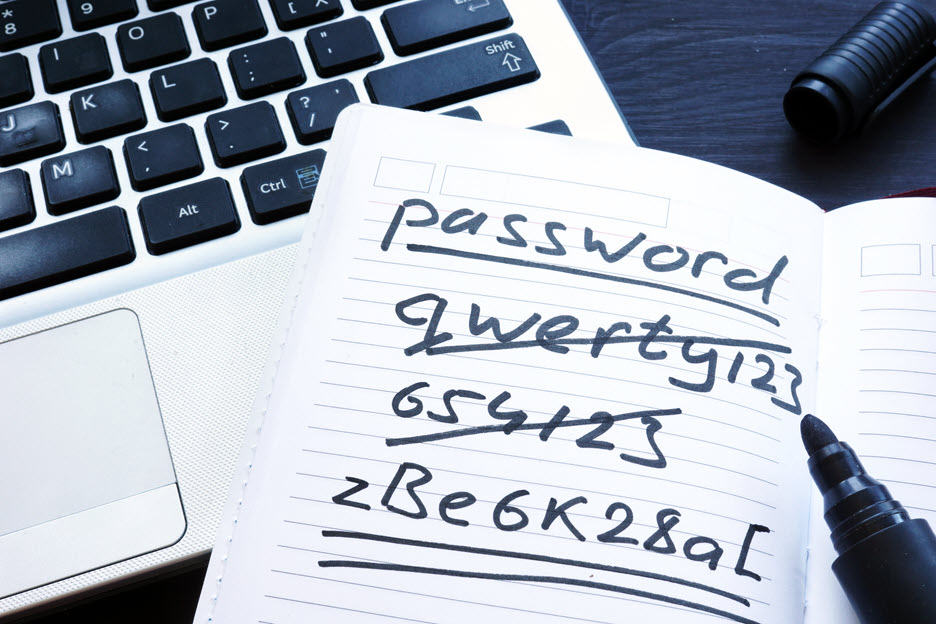
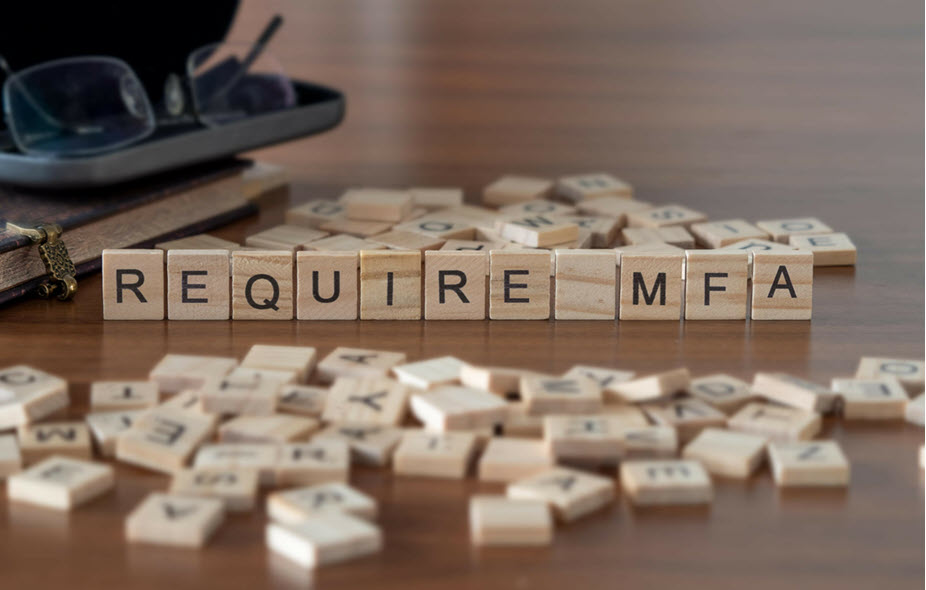
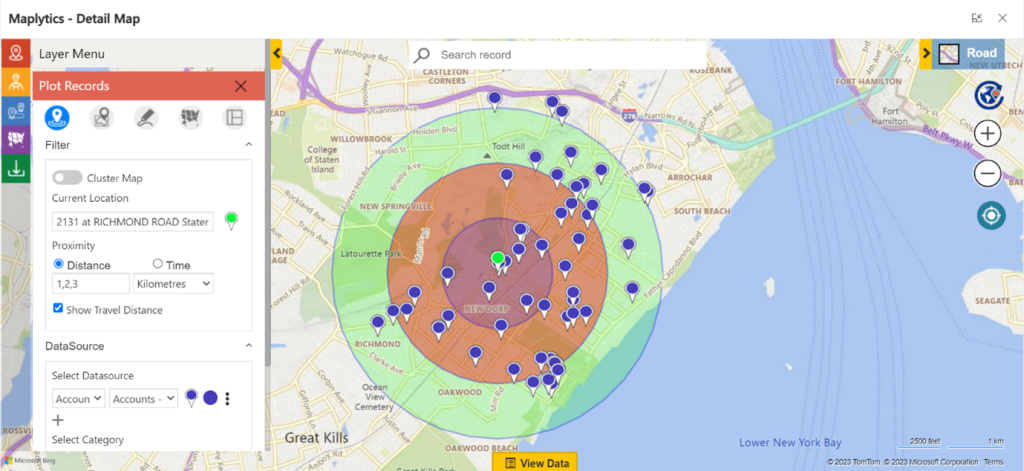



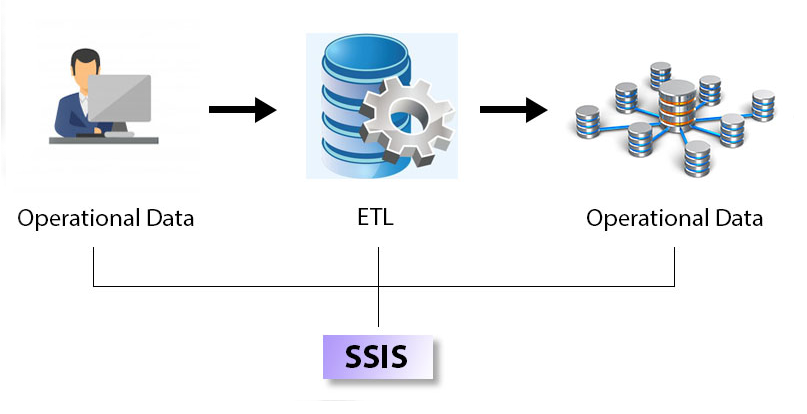

No comment yet, add your voice below!